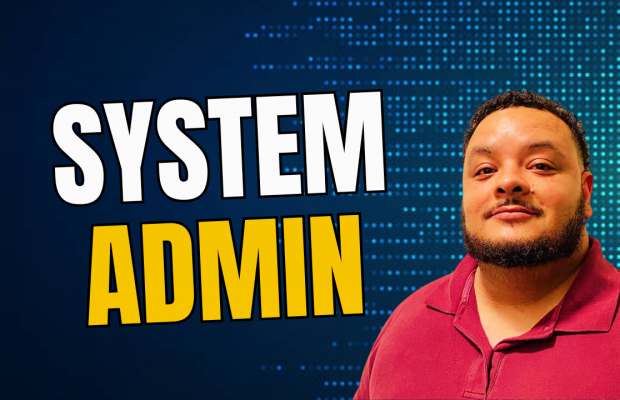In today’s technology-driven world, the role of a system administrator (SysAdmin) is vital for the smooth operation of any organization that relies on IT infrastructure. System administrators are the unsung heroes who ensure that computer systems, networks, and servers are running efficiently and securely. This blog post delves into what a system administrator is, their responsibilities, the skills required for the job, and the evolving landscape of this crucial profession.
What is a System Administrator?
A system administrator is an IT professional responsible for maintaining, configuring, and ensuring the reliable operation of computer systems, especially multi-user computers such as servers. The primary goal of a SysAdmin is to ensure that the IT infrastructure of an organization runs smoothly and efficiently, minimizing downtime and ensuring optimal performance.
SysAdmins work in a variety of settings, including corporate IT departments, government agencies, educational institutions, and data centers. They manage everything from hardware and software to networks and security, playing a critical role in the overall IT strategy of their organizations.
Average Salary for a System Administrator
The average annual salary for a system administrator in the U.S. is approximately $88,927, equating to about $42.75 per hour. Salaries can vary based on factors such as experience, education, industry, & location. For instance, system administrators in Tallahassee, FL earn an average of $146,790 per year, while those in San Francisco, CA make around $111,445 annually. Additionally, professionals in industries like energy, mining, and utilities tend to have higher average salaries.
Core Responsibilities of a System Administrator
The responsibilities of a system administrator can vary depending on the size and type of the organization. However, some core duties are common across most SysAdmin roles:
- System Maintenance and Monitoring:
- Performance Monitoring: Regularly monitor the performance of servers and systems to ensure they are running efficiently. This includes checking CPU usage, memory usage, and network activity.
- System Updates and Patching: Apply software updates, patches, and fixes to operating systems and applications to keep them up to date and secure.
- Hardware Maintenance: Perform routine maintenance on hardware components, such as servers, routers, switches, and storage devices. This includes replacing faulty components and upgrading hardware as needed.
- User Management:
- Account Creation and Management: Create, manage, and delete user accounts and permissions. This includes setting up user profiles, assigning access rights, and ensuring users have the necessary resources to perform their tasks.
- Help Desk Support: Provide technical support to end-users, troubleshooting issues related to hardware, software, and network connectivity. This may involve resolving password issues, software installations, and hardware malfunctions.
- Network Management:
- Network Configuration: Configure and manage network devices such as routers, switches, and firewalls to ensure secure and efficient network operation.
- Network Security: Implement and maintain security measures to protect the network from unauthorized access, malware, and other threats. This includes setting up firewalls, VPNs, and intrusion detection systems.
- Data Management and Backup:
- Data Backup: Implement and manage data backup solutions to ensure data is regularly backed up and can be restored in case of data loss or system failure.
- Disaster Recovery: Develop and maintain disaster recovery plans to ensure business continuity in the event of a major system outage or data loss.
- Security Management:
- Access Control: Manage and enforce access control policies to ensure that only authorized users can access sensitive data and systems.
- Security Audits: Conduct regular security audits and vulnerability assessments to identify and address potential security risks.
- Automation and Scripting:
- Automating Tasks: Use scripting languages such as PowerShell, Python, or Bash to automate routine tasks, such as system updates, backups, and user account management. This helps improve efficiency and reduce the risk of human error.
- Documentation:
- System Documentation: Maintain comprehensive documentation of the IT infrastructure, including network diagrams, system configurations, and troubleshooting procedures. This is essential for ensuring continuity and facilitating knowledge transfer within the IT team.
Skills and Qualifications of a System Administrator
Becoming a successful system administrator requires a blend of technical skills, problem-solving abilities, and soft skills. Here are some of the key skills and qualifications needed for the role:
- Technical Skills:
- Operating Systems: Proficiency in managing various operating systems, such as Windows Server, Linux, and macOS. This includes understanding their architectures, file systems, and command-line interfaces.
- Networking: In-depth knowledge of networking concepts, including TCP/IP, DNS, DHCP, and VPNs. Understanding how to configure and troubleshoot network devices is crucial.
- Scripting and Automation: Proficiency in scripting languages like PowerShell, Python, Bash, or Perl. The ability to automate repetitive tasks can significantly enhance efficiency.
- Security: Understanding of cybersecurity principles and best practices. This includes knowledge of firewalls, encryption, intrusion detection systems, and security protocols.
- Virtualization and Cloud Computing: Experience with virtualization technologies (e.g., VMware, Hyper-V) and cloud platforms (e.g., AWS, Azure, Google Cloud). This is increasingly important as organizations move towards cloud-based solutions.
- Hardware Knowledge: Familiarity with hardware components, such as servers, storage devices, and network equipment. Understanding how to install, configure, and troubleshoot hardware is essential.
- Problem-Solving Abilities:
- Analytical Thinking: Ability to analyze complex systems and identify the root causes of issues. This is crucial for effective troubleshooting and problem resolution.
- Attention to Detail: Precision and attention to detail are essential when configuring systems, managing security settings, and documenting procedures.
- Soft Skills:
- Communication: Strong communication skills are necessary for interacting with end-users, IT team members, and management. Being able to explain technical concepts in simple terms is valuable.
- Teamwork: Collaboration with other IT professionals and departments is often required to achieve common goals and resolve issues.
- Time Management: Efficiently managing time and prioritizing tasks is important in a role that involves handling multiple responsibilities and responding to urgent issues.
- Certifications:
- Industry Certifications: Earning industry-recognized certifications can validate a SysAdmin’s skills and knowledge. Some popular certifications include CompTIA Network+, CompTIA Security+, Microsoft Certified: Azure Administrator Associate, and Red Hat Certified System Administrator (RHCSA).
The Evolving Role of System Administrators
The role of system administrators is constantly evolving due to technological advancements and changing business needs. Here are some trends and developments shaping the future of SysAdmin roles:
- Cloud Computing:
- As organizations increasingly adopt cloud services, system administrators need to develop expertise in cloud platforms like AWS, Azure, and Google Cloud. Managing cloud infrastructure, optimizing costs, and ensuring security in the cloud are becoming essential skills.
- Automation and DevOps:
- The rise of automation and DevOps practices is transforming traditional system administration. SysAdmins are now expected to use automation tools and practices to streamline operations, improve deployment processes, and enhance collaboration between development and operations teams.
- Cybersecurity:
- With the growing threat of cyberattacks, system administrators play a crucial role in implementing and managing security measures. This includes ensuring compliance with security standards, conducting regular security assessments, and staying updated on the latest threats and vulnerabilities.
- Remote Work:
- The shift towards remote work has increased the demand for secure and reliable remote access solutions. System administrators are responsible for setting up and managing remote access infrastructure, such as VPNs and remote desktop services, to support remote employees.
- Data Privacy and Compliance:
- Compliance with data privacy regulations, such as GDPR and CCPA, has become a critical aspect of system administration. SysAdmins must ensure that systems and processes comply with these regulations to protect sensitive data and avoid legal penalties.
Challenges Faced by System Administrators
While the role of a system administrator is rewarding, it also comes with its fair share of challenges. Some common challenges include:
- Keeping Up with Technology:
- The rapid pace of technological change means that system administrators must continuously update their knowledge and skills. This requires a commitment to lifelong learning and professional development.
- Balancing Security and Usability:
- Implementing robust security measures is essential, but it can sometimes conflict with user convenience and productivity. SysAdmins must find the right balance between security and usability to ensure a seamless user experience.
- Managing Workload and Stress:
- System administrators often deal with high-stress situations, such as system outages or security breaches. Managing the workload and stress levels effectively is crucial for maintaining productivity and preventing burnout.
- Ensuring Compliance:
- Navigating the complexities of data privacy and compliance regulations can be challenging. System administrators must stay informed about relevant laws and ensure that their organization’s IT infrastructure meets compliance requirements.
- Dealing with Legacy Systems:
- Many organizations still rely on legacy systems that may not be compatible with modern technologies. System administrators must find ways to integrate and manage these systems while planning for eventual upgrades or replacements.
Career Path and Opportunities for System Administrators
A career as a system administrator offers numerous opportunities for growth and advancement. Here are some potential career paths for SysAdmins:
- Senior System Administrator:
- With experience, system administrators can advance to senior roles where they take on more complex tasks, mentor junior team members, and play a key role in strategic IT planning.
- Network Administrator:
- Specializing in network management can lead to a career as a network administrator, where the focus is on configuring, managing, and securing network infrastructure.
- Cloud Administrator:
- As organizations move to the cloud, expertise in cloud platforms can open up opportunities as a cloud administrator, responsible for managing cloud-based resources and services.
- Security Administrator:
- Specializing in cybersecurity can lead to a role as a security administrator, focusing on implementing and managing security measures to protect the organization’s IT infrastructure.
- IT Manager or IT Director:
- Experienced system administrators with strong leadership and management skills can advance to IT manager or IT director roles, overseeing the entire IT department and aligning IT strategy with business goals.
- DevOps Engineer:
- Embracing DevOps practices can lead to a career as a DevOps engineer, where the focus is on automation, continuous integration/continuous deployment (CI/CD), and collaboration between development and operations teams.
Timeline to Become a System Administrator
The time it takes to become a system administrator varies based on education, experience, and certifications. On average:
- Education Path (2-4 years): Many system administrators start with a Bachelor’s degree (4 years) in IT, Computer Science, or a related field, though an Associate degree (2 years) or self-study with certifications can also be a viable route.
- Certifications (3-12 months): Earning industry certifications like CompTIA A+, Network+, Linux+, or Microsoft certifications (e.g., MCSA, now replaced by Microsoft role-based certifications) can take a few months of study and testing.
- Entry-Level IT Experience (1-3 years): Many system administrators begin in IT support, help desk, or junior IT roles before transitioning into a sysadmin role. This experience usually takes about 1-3 years.
Total Time: 2 to 6 years on average, depending on the chosen education and experience path. However, highly motivated individuals with strong self-study skills and relevant certifications can land a sysadmin role faster.
Conclusion
System administrators play a crucial role in ensuring the reliability, security, and efficiency of an organization’s IT infrastructure. Their responsibilities span a wide range of tasks, from maintaining hardware and software to managing networks and ensuring data security. As technology continues to evolve, the role of system administrators will adapt, offering new challenges and opportunities for growth.
For those interested in pursuing a career as a system administrator, developing a strong foundation in technical skills, problem-solving abilities, and soft skills is essential. Staying updated on industry trends and earning relevant certifications can further enhance career prospects and ensure long-term success in this dynamic and rewarding field.