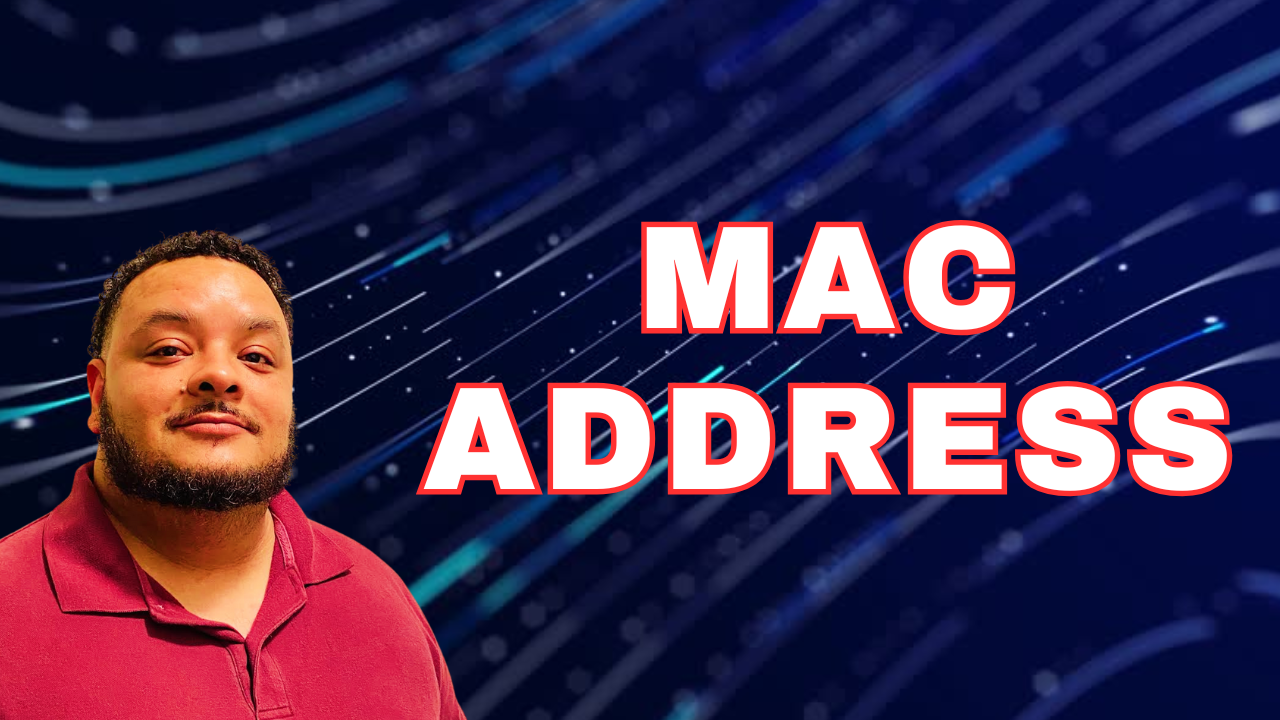In the world of networking, various elements work together to enable devices to communicate with one another efficiently and securely. One of the fundamental components in this intricate system is the MAC address. Despite its crucial role, many people outside the networking field may not fully understand what a MAC address is or why it is essential. This blog post will delve into the concept of MAC addresses, explaining what they are, how they work, their structure, and their importance in modern networking.
What is a MAC Address?
A MAC (Media Access Control) address is a unique identifier assigned to network interfaces for communications at the data link layer of a network segment. It serves as a hardware address that uniquely identifies each device on a network, enabling devices to communicate with one another directly.
Key Characteristics of MAC Addresses:
- Uniqueness: Each MAC address is intended to be unique to ensure that no two devices on the same network have the same address.
- Hardware-Based: MAC addresses are typically assigned by the manufacturer of the network interface controller (NIC) and are embedded in the hardware.
- Non-Volatile: MAC addresses are stored in the hardware, making them persistent even when the device is powered off.
The Structure of a MAC Address
A MAC address is a 48-bit identifier typically represented in hexadecimal format. It consists of six pairs of hexadecimal digits, separated by colons (:) or hyphens (-). For example, a MAC address might look like this: 00:1A:2B:3C:4D:5E or 00-1A-2B-3C-4D-5E.
Parts of a MAC Address:
- Organizationally Unique Identifier (OUI):
- The first 24 bits (or the first three pairs of hexadecimal digits) represent the OUI, which is assigned by the IEEE (Institute of Electrical and Electronics Engineers) to the manufacturer of the network device. This part identifies the manufacturer or vendor.
- Device Identifier (NIC Specific):
- The remaining 24 bits (or the last three pairs of hexadecimal digits) are assigned by the manufacturer and uniquely identify the specific device within the organization. This part ensures the uniqueness of the MAC address for each device produced by the manufacturer.
Example:

How MAC Addresses Work
MAC addresses operate at the data link layer (Layer 2) of the OSI (Open Systems Interconnection) model. They are used for local network communication within the same broadcast domain or local area network (LAN). Here’s how MAC addresses facilitate communication between devices:
- Frame Creation:
- When a device wants to send data over the network, it creates a data frame that includes the source and destination MAC addresses. The source MAC address is the address of the sending device, while the destination MAC address is the address of the receiving device.
- Frame Transmission:
- The data frame is transmitted onto the network, where it is received by all devices within the same network segment. Each device checks the destination MAC address in the frame to determine if it matches its own MAC address.
- Frame Reception:
- The device with a matching MAC address accepts the frame and processes the data. If the destination MAC address does not match, the device ignores the frame.
- Frame Forwarding:
- Network switches use MAC addresses to forward frames to the correct destination. Switches maintain a MAC address table (or CAM table) that maps MAC addresses to specific ports. When a frame arrives, the switch checks the destination MAC address and forwards the frame to the appropriate port.
The Importance of MAC Addresses
MAC addresses play a critical role in network communication and management. Here are some reasons why MAC addresses are essential:
- Unique Identification:
- MAC addresses provide a unique identifier for each device on a network, ensuring that data is correctly delivered to the intended recipient.
- Efficient Data Transmission:
- By using MAC addresses, network devices can efficiently transmit data frames directly to the correct destination without broadcasting to all devices, reducing network congestion.
- Network Security:
- MAC addresses are used in various security mechanisms, such as MAC address filtering and access control lists (ACLs), to restrict network access to authorized devices.
- Network Troubleshooting:
- Network administrators use MAC addresses to diagnose and resolve network issues, track devices, and monitor network traffic.
- Layer 2 Switching:
- Switches rely on MAC addresses to forward frames within a LAN, making them fundamental to the operation of modern Ethernet networks.
Differences Between MAC Addresses and IP Addresses
While both MAC addresses and IP addresses are used for identifying devices on a network, they serve different purposes and operate at different layers of the OSI model:
MAC Address:
- Operates at the Data Link Layer (Layer 2).
- Provides a unique identifier for network interfaces.
- Hardware-based and assigned by the manufacturer.
- Used for local network communication within the same LAN.
IP Address:
- Operates at the Network Layer (Layer 3).
- Provides a unique identifier for devices across multiple networks.
- Software-based and assigned by network administrators or dynamically by DHCP.
- Used for routing data between different networks (inter-network communication).
Key Differences:
- Scope: MAC addresses are used for communication within a single network segment, while IP addresses are used for communication across multiple networks.
- Permanence: MAC addresses are permanent and embedded in the hardware, while IP addresses can change and are assigned by software.
- Format: MAC addresses are 48-bit hexadecimal addresses, while IP addresses can be either 32-bit (IPv4) or 128-bit (IPv6) numeric addresses.
Types of MAC Addresses
MAC addresses can be classified into different types based on their usage and characteristics:
- Unicast MAC Address:
- A unicast MAC address identifies a single network interface. Frames sent to a unicast address are delivered to the specific device with that address.
- Multicast MAC Address:
- A multicast MAC address identifies a group of devices. Frames sent to a multicast address are delivered to all devices in the group. Multicast addresses typically start with the prefix
01:00:5E.
- A multicast MAC address identifies a group of devices. Frames sent to a multicast address are delivered to all devices in the group. Multicast addresses typically start with the prefix
- Broadcast MAC Address:
- A broadcast MAC address is a special address used to send frames to all devices on the network segment. The broadcast address is
FF:FF:FF:FF:FF:FF, and frames sent to this address are received by all devices within the broadcast domain.
- A broadcast MAC address is a special address used to send frames to all devices on the network segment. The broadcast address is
Security Implications of MAC Addresses
While MAC addresses are crucial for network communication, they also have security implications that need to be addressed:
- MAC Address Spoofing:
- Attackers can change (or “spoof”) their device’s MAC address to impersonate another device on the network. This can be used to bypass MAC address filtering or to conduct man-in-the-middle attacks.
- MAC Address Filtering:
- Network administrators can implement MAC address filtering to restrict network access to authorized devices. While this enhances security, it is not foolproof and can be circumvented by spoofing.
- Tracking and Privacy:
- MAC addresses can be used to track devices and, by extension, their users. This raises privacy concerns, especially in public Wi-Fi networks where devices are constantly broadcasting their MAC addresses.
Mitigation Strategies:
- Dynamic ARP Inspection (DAI): Helps prevent ARP spoofing attacks by ensuring that only valid ARP requests and responses are processed.
- Port Security: Limits the number of MAC addresses that can be learned on a switch port, preventing attackers from flooding the MAC address table.
- MAC Address Randomization: Some devices implement MAC address randomization to protect user privacy by periodically changing their MAC addresses, especially when scanning for Wi-Fi networks.
MAC Address in Network Protocols
MAC addresses are integral to various network protocols and technologies:
- Ethernet:
- In Ethernet networks, MAC addresses are used to identify devices and facilitate data transmission. Each Ethernet frame contains both source and destination MAC addresses.
- Wi-Fi:
- In wireless networks, MAC addresses are used to identify devices and manage network access. Access points use MAC addresses to authenticate and associate devices.
- Address Resolution Protocol (ARP):
- ARP is used to map IP addresses to MAC addresses. When a device wants to communicate with another device on the same network, it uses ARP to find the corresponding MAC address.
- Spanning Tree Protocol (STP):
- STP uses MAC addresses to identify bridge IDs and root bridge IDs, helping to prevent network loops in Ethernet networks.
Conclusion
MAC addresses are a fundamental component of modern networking, enabling efficient and secure communication between devices. By providing unique hardware-based identifiers, MAC addresses facilitate local network communication, ensure data is delivered to the correct destination, and support various network protocols and security mechanisms.
Understanding MAC addresses and their role in networking is essential for network administrators, cybersecurity professionals, and anyone interested in how networks operate. As networking technologies continue to evolve, the importance of MAC addresses will remain, highlighting their enduring relevance in the digital age.
Whether you are configuring a small home network, managing a large enterprise environment, or exploring the intricacies of network security, a solid grasp of MAC addresses will enhance your ability to design, troubleshoot, and secure your network infrastructure. By staying informed about best practices and emerging trends, you can leverage the power of MAC addresses to ensure efficient, reliable, and secure network communication.
In summary, MAC addresses are a vital part of the networking world, providing the foundational layer for device identification and communication within local networks. Their role in facilitating data transmission, enhancing security, and supporting various network protocols underscores their importance in both everyday network operations and more advanced network architectures.
As technology continues to advance, understanding the fundamentals of MAC addresses and their applications will remain crucial. This knowledge helps in designing robust network infrastructures, implementing effective security measures, and troubleshooting network issues effectively. Whether you are an IT professional, a cybersecurity expert, or a tech enthusiast, a deep understanding of MAC addresses and their workings will empower you to navigate and manage the complex landscape of modern networking with confidence and expertise.
By integrating MAC addresses effectively into your network strategy, you can optimize performance, improve security, and ensure seamless communication across your network. Stay informed about the latest developments and best practices related to MAC addresses and networking to keep your systems running smoothly and securely in the ever-evolving digital world.