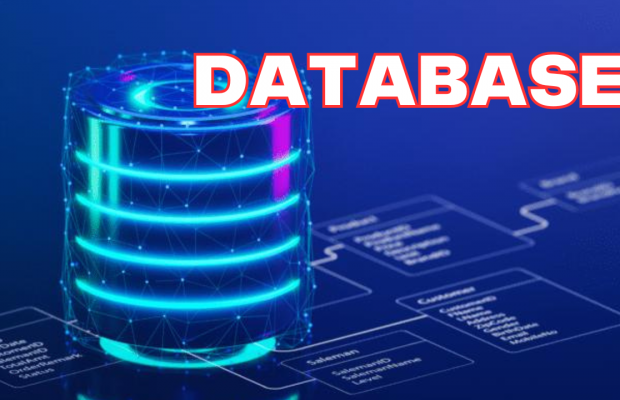In the digital age, data is the lifeblood of organizations, powering decision-making, operations, and innovation. Central to managing this data are databases, which provide a structured way to store, retrieve, and manipulate information. This blog post will delve into the concept of databases, explaining what they are, their history, types, components, benefits, challenges, and their role in modern technology.
What is a Database?
A database is an organized collection of data that can be easily accessed, managed, and updated. It serves as a repository where data is stored in a structured manner, allowing users and applications to retrieve and manipulate the data efficiently. Databases are essential for managing large volumes of information in a way that ensures data integrity, security, and accessibility.
Key Characteristics of Databases:
- Structured Data Storage: Data is organized in a structured format, typically in tables, making it easy to search, filter, and sort.
- Data Management: Databases provide tools and functionalities for managing data, including data entry, updates, and deletion.
- Query Capabilities: Users can query the database to retrieve specific data using a query language such as SQL (Structured Query Language).
- Data Integrity and Security: Databases enforce rules to maintain data integrity and provide security features to protect data from unauthorized access.
History of Databases
The evolution of databases has been driven by the increasing need to manage and process data efficiently. Here are some key milestones in the history of databases:
- 1960s: Early File Systems:
- Before the advent of modern databases, data was stored in flat file systems, which were simple and lacked the flexibility and efficiency of databases.
- 1970: Relational Model:
- Edgar F. Codd introduced the relational model, which revolutionized database management by organizing data into tables with rows and columns. This model became the foundation for relational databases.
- 1976: Entity-Relationship Model:
- Peter Chen introduced the entity-relationship (ER) model, which provided a way to visually represent data and its relationships. The ER model became a key tool in database design.
- 1980s: Rise of Relational Databases:
- The 1980s saw the widespread adoption of relational database management systems (RDBMS) such as Oracle, IBM DB2, and Microsoft SQL Server. These systems provided powerful query capabilities and data integrity features.
- 1990s: Object-Oriented Databases:
- Object-oriented databases emerged, allowing data to be stored as objects rather than tables. This approach was particularly useful for complex data structures and applications.
- 2000s: NoSQL Databases:
- The rise of big data and the need for scalable, flexible data management led to the development of NoSQL databases, which offered alternatives to the relational model. Examples include MongoDB, Cassandra, and Redis.
- 2010s: Cloud Databases:
- Cloud computing transformed the database landscape by offering databases as a service (DBaaS). Cloud databases provided scalability, flexibility, and ease of management, with examples like Amazon RDS, Google Cloud SQL, and Microsoft Azure SQL Database.
Types of Databases
Databases come in various types, each designed to meet specific needs and use cases. Here are some common types of databases:
- Relational Databases:
- Relational databases store data in tables with rows and columns. They use SQL for querying and maintaining data integrity through relationships between tables. Examples include MySQL, PostgreSQL, and Oracle.
- NoSQL Databases:
- NoSQL databases offer flexible schema design and can handle unstructured and semi-structured data. They are categorized into several types:
- Document Databases: Store data as JSON or BSON documents (e.g., MongoDB).
- Key-Value Stores: Store data as key-value pairs (e.g., Redis, DynamoDB).
- Column-Family Stores: Store data in column families (e.g., Apache Cassandra).
- Graph Databases: Store data in graph structures with nodes and edges (e.g., Neo4j).
- NoSQL databases offer flexible schema design and can handle unstructured and semi-structured data. They are categorized into several types:
- Object-Oriented Databases:
- Object-oriented databases store data as objects, similar to how data is represented in object-oriented programming. Examples include db4o and ObjectDB.
- Distributed Databases:
- Distributed databases spread data across multiple servers or locations to improve performance, availability, and reliability. Examples include Google Spanner and Apache HBase.
- Cloud Databases:
- Cloud databases are hosted on cloud platforms and provide scalable, managed database services. Examples include Amazon RDS, Google Cloud Spanner, and Azure SQL Database.
- In-Memory Databases:
- In-memory databases store data in the main memory (RAM) rather than on disk, offering high-speed data access. Examples include SAP HANA and Redis.
- Time-Series Databases:
- Time-series databases are optimized for storing and querying time-stamped data, such as sensor data and financial transactions. Examples include InfluxDB and TimescaleDB.
Components of a Database
A database consists of several key components that work together to store, manage, and retrieve data. Here are the main components of a database:
- Database Schema:
- The schema defines the structure of the database, including tables, columns, data types, and relationships. It acts as a blueprint for how data is organized.
- Tables:
- Tables are the primary structures for storing data in a relational database. Each table consists of rows (records) and columns (fields).
- Records:
- Records (or rows) represent individual entries in a table, with each record containing data for each column.
- Columns:
- Columns (or fields) define the attributes or properties of the data stored in a table.
- Indexes:
- Indexes are used to improve the speed of data retrieval operations. They create a data structure that allows for quick searches and lookups.
- Queries:
- Queries are used to interact with the database, allowing users to retrieve, insert, update, and delete data. SQL is the most common query language for relational databases.
- Stored Procedures:
- Stored procedures are precompiled SQL statements that can be executed as a single unit. They help encapsulate logic and improve performance.
- Triggers:
- Triggers are automatic actions that are executed in response to specific events, such as data modifications. They enforce business rules and data integrity.
- Views:
- Views are virtual tables created by querying data from one or more tables. They provide a way to simplify complex queries and present data in a specific format.
- Transactions:
- Transactions are sequences of operations that are treated as a single unit. They ensure data consistency and integrity by following the ACID properties (Atomicity, Consistency, Isolation, Durability).
Benefits of Databases
Databases offer numerous benefits that make them essential for managing data in modern applications:
- Data Organization:
- Databases provide a structured way to organize and manage data, making it easier to store, retrieve, and manipulate information.
- Data Integrity:
- Databases enforce data integrity through constraints, relationships, and transactions, ensuring the accuracy and consistency of data.
- Scalability:
- Databases can handle large volumes of data and scale horizontally or vertically to accommodate growth.
- Security:
- Databases offer security features such as authentication, authorization, encryption, and auditing to protect sensitive data from unauthorized access.
- Data Retrieval:
- Advanced query capabilities allow users to retrieve specific data quickly and efficiently, supporting complex search and reporting requirements.
- Data Sharing:
- Databases enable multiple users and applications to access and share data concurrently, facilitating collaboration and information exchange.
- Backup and Recovery:
- Databases support backup and recovery mechanisms to ensure data availability and resilience in case of failures or disasters.
Challenges of Databases
Despite their advantages, databases also present certain challenges that organizations must address:
- Complexity:
- Designing, implementing, and maintaining a database can be complex, requiring specialized knowledge and expertise.
- Performance:
- Ensuring optimal performance, especially with large datasets and high transaction volumes, can be challenging and may require tuning and optimization.
- Cost:
- Database systems, especially commercial solutions, can be expensive to license, implement, and maintain.
- Security:
- Protecting databases from security threats such as SQL injection, unauthorized access, and data breaches requires robust security measures and continuous monitoring.
- Data Migration:
- Migrating data between different database systems or from on-premises to cloud environments can be complex and time-consuming.
- Data Integration:
- Integrating data from multiple sources and ensuring data consistency across different systems can be challenging.
Future Trends in Databases
The database landscape continues to evolve, driven by advancements in technology and changing business needs. Here are some future trends in databases:
- Cloud Databases:
- The adoption of cloud databases will continue to grow, offering scalable, managed services with reduced administrative overhead.
- Big Data and Analytics:
- Databases will increasingly support big data and analytics workloads, providing advanced capabilities for processing and analyzing large volumes of data.
- AI and Machine Learning Integration:
- Databases will integrate with AI and machine learning tools to enable intelligent data processing, predictive analytics, and automated decision-making.
- Multi-Model Databases:
- Multi-model databases that support multiple data models (e.g., relational, document, graph, key-value) within a single database engine will become more prevalent, providing flexibility and versatility for diverse applications.
- Edge Computing:
- Databases will extend to the edge of the network, enabling data processing closer to the source. This will support real-time analytics and reduce latency for IoT and edge applications.
- Blockchain Integration:
- Databases may integrate with blockchain technology to provide immutable and transparent data storage for applications requiring high trust and security, such as supply chain management and digital identity verification.
- Serverless Databases:
- Serverless database architectures will gain traction, offering automatic scaling, pay-as-you-go pricing, and simplified management. These databases abstract away infrastructure concerns, allowing developers to focus on building applications.
- Data Privacy and Compliance:
- With increasing data privacy regulations (e.g., GDPR, CCPA), databases will incorporate more robust privacy and compliance features, including data masking, encryption, and automated compliance reporting.
- Quantum Databases:
- Although still in the experimental phase, quantum computing could revolutionize databases by providing unprecedented processing power for complex queries and large-scale data analysis.
Best Practices for Database Management
To effectively manage databases and ensure their performance, security, and reliability, organizations should follow these best practices:
- Database Design:
- Invest time in designing the database schema carefully to ensure it meets the requirements of the application. Use normalization techniques to reduce redundancy and ensure data integrity.
- Regular Backups:
- Implement a regular backup strategy to protect against data loss. Ensure that backups are stored securely and tested periodically to verify their integrity.
- Performance Monitoring:
- Continuously monitor database performance to identify and address bottlenecks. Use performance tuning techniques such as indexing, query optimization, and resource allocation.
- Security Measures:
- Implement robust security measures, including user authentication, role-based access control, encryption, and regular security audits. Stay updated with the latest security patches and best practices.
- Disaster Recovery Plan:
- Develop and maintain a disaster recovery plan to ensure business continuity in case of database failures or disasters. Regularly test the plan to ensure its effectiveness.
- Data Archiving:
- Implement data archiving policies to manage the growth of the database and maintain performance. Archive old or inactive data to reduce the load on the primary database.
- Documentation:
- Maintain comprehensive documentation of the database schema, configuration settings, and maintenance procedures. This helps in troubleshooting and ensures consistency in database management.
- Regular Maintenance:
- Perform regular maintenance tasks such as database updates, index rebuilding, and log management. Regular maintenance helps prevent performance degradation and ensures data integrity.
- User Training:
- Train users and administrators on best practices for database usage and management. Ensure they understand the importance of data integrity, security, and performance.
- Scalability Planning:
- Plan for scalability to accommodate future growth. Choose a database solution that can scale horizontally or vertically as needed, and design the architecture to support scalability.
Case Studies of Database Implementations
Examining successful database implementations can provide valuable insights and best practices. Here are a few notable case studies:
- Airbnb:
- Airbnb uses Amazon RDS for PostgreSQL to manage its data. The scalability and reliability of the cloud-based database solution enable Airbnb to handle millions of users and transactions while maintaining high performance and availability.
- Netflix:
- Netflix leverages a variety of databases, including Amazon DynamoDB for its highly scalable and low-latency requirements. DynamoDB supports Netflix’s global user base and ensures fast and reliable data access for streaming services.
- Uber:
- Uber uses a combination of relational and NoSQL databases to manage its vast amount of data. The company employs MySQL for transactional data and Cassandra for scalable and distributed data storage, supporting real-time ride matching and user data management.
- Spotify:
- Spotify uses Google Cloud Spanner for its music streaming service. Spanner’s global distribution and strong consistency allow Spotify to provide a seamless and reliable user experience across different regions.
Conclusion
Databases are fundamental to managing and processing data in today’s digital world. They provide structured storage, efficient data retrieval, and robust management capabilities that are essential for modern applications. Understanding the different types of databases, their components, benefits, and challenges is crucial for leveraging their full potential.
As technology evolves, databases will continue to adapt, offering new features and capabilities to meet the demands of data-intensive applications. Whether you are a developer, data analyst, IT professional, or business leader, staying informed about database technologies and best practices will help you make informed decisions and optimize your data management strategies.
By implementing best practices, investing in the right database solutions, and staying updated with emerging trends, organizations can harness the power of databases to drive innovation, improve efficiency, and achieve their business goals.