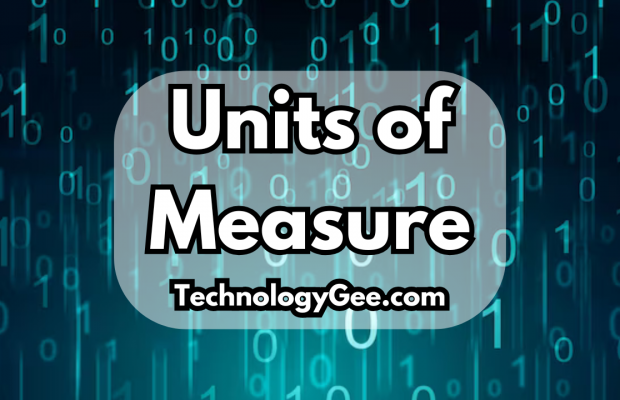Welcome to this post on units of measure in computing. For those studying for the CompTIA Tech+ FC0-U71 exam, understanding these common units is crucial. In this video we’re going to break down the most widely used units of measure in computing, explain what they represent, and compare them to one another. So, let’s begin.
Bit & Byte – The Basics
Let’s start with the most fundamental units in computing: the bit and the byte.
A bit is short for “binary digit”. It’s the smallest unit of data in computing and can have a value of either 0 or 1. Think of it as the basic building block for all digital data.
A byte is a collection of 8 bits. One byte is typically enough to represent a single character, like the letter “A” or a punctuation mark. In fact, most of the data we interact with on computers is measured in bytes rather than bits.
- For example, a text file containing a short message might be around 100 bytes in size.
It’s important to remember that in some contexts, data transfer speeds are measured in bits per seconds (bps), while data storage is generally measured in bytes.
Kilobyte (KB), Megabyte (MB), Gigabyte (GB), Terabyte (TB), and Petabyte (PB)
Now let’s move on to the next levels of units: Kilobyte (KB), Megabyte (MB), Gigabyte (GB), Terabyte (TB), and Petabyte (PB).
These units build upon each other and are used to measure larger quantities of data.
- Kilobyte (KB)
- A kilobyte is 1,024 bytes. Although in many cases, it’s rounded down to 1,000 bytes for simplicity.
- To put this into context, a small text document might be around 10 KB in size.
- Megabyte (MB)
- A megabyte is 1,024 kilobytes or roughly 1 million bytes.
- A standard MP3 song file might range from 3 to 5 MB.
- Gigabyte (GB)
- A gigabyte is 1,024 megabytes, or around 1 billion bytes.
- Most smartphones today have storage capacities ranging from 64 GB to 512 GB.
- A standard hour-long HD video could be approximately 1 to 2 GB in size.
- Terabyte (TB)
- A terabyte is 1,024 gigabytes or roughly 1 trillion bytes.
- Modern hard drives often have capacities starting at 1 TB or higher. To give you a sense of a size, a 1 TB drive can hold around 250,000 high-quality photos or 250 full-length HD movies.
- Petabyte (PB)
- A petabyte is 1,024 terabytes or around 1 quadrillion bytes.
- To put this in perspective, 1 PB is enough to store around 500 billion pages of standard printed text.
- Large organizations, like data centers and cloud storage providers, often deal with data at the petabyte level. For example, social media platforms, search engines, or video streaming services can have data storage requirements in petabytes, given the immense amount of user-generated content they store.
As you move up these units, from KB to PB, the scale of data being measured increases significantly. Understanding these units is crucial when discussing data storage capacity and requirements.
Data Transfer Units – Bits per Second (bps), Kilobits per Second (Kbps), Megabits per Second (Mbps)
Now let’s discuss data transfer units, which are essential for measuring the speed at which data is moved or transmitted.
- Bits per second (bps)
- As mentioned earlier, bits are the smallest unit of data, and when we talk about transfer speeds, we often use bits per second.
- For example, an internet connection might be described as transferring data at 10 bps – which is extremely slow by today’s standards.
- Kilobits per second (Kbps)
- A kilobit per second is 1,000 bits per second.
- Historically, dial-up internet connections were measured in Kbps, like 56 Kbps.
- Megabits per second (Mbps)
- A megabit per second is 1,000 kilobits per second or 1 million bits per second.
- Most broadband internet speeds are measured in Mbps today, like 100 Mbps or 200 Mbps.
- A common misconception is to confuse Mbps with megabytes per second (MBps). Remember, 1 byte = 8 bits, so if your internet is 100 Mbps, your download speed is roughly 12.5 MBps.
- Gigabits per second (Gbps)
- A gigabit per second is 1,000 megabits per second or 1 billion bits per second.
- Gbps speeds are often associated with fiber optic internet connections and are standard for high-speed networks, such as data center connections or enterprise-level networking.
- For example, a network speed of 1 Gbps is capable of transferring around 125 MBps (megabytes per second).
- Terabytes per second (TBps)
- A terabyte per second is equivalent to 8 terabits per second (Tbps) or 1,000 gigabytes per second.
- TBps speeds are extremely high and typically found in supercomputing environments, data center interconnects, or specialized network backbones.
- This speed is used for transferring extremely large volumes of data almost instantaneously, often used in scenarios involving big data processing, scientific research, or high-frequency trading systems.
Understanding these units of data transfer is crucial, especially when comparing the speed and efficiency of internet connections, network transfers, or data communication across different platforms. Remember that higher units like Gbps and TBps signify extremely fast data transfer, critical for high-performance computing and large-scale data movement.
Hertz (Hz) – Measuring Frequency and Speed
The next unit to cover is the hertz (Hz). Hertz is used to measure frequency, which in computing often relates to clock speed or the speed of a processor.
- Hertz (Hz)
- One hertz equals one cycle per second. In computing, this often refers to the number of cycles a CPU can execute per second.
- For example, a CPU running a 1 Hz would be performing one operation per second – extremely slow.
- Kilohertz (kHz), Megahertz (MHz), and Gigahertz (GHz)
- Kilohertz (kHz) is 1,000 hertz.
- Megahertz (MHz) is 1 million hertz.
- Gigahertz (GHz) is 1 billion hertz.
- Modern processors are typically measured in gigahertz, such as 2.5 GHz or 3.6 GHz, indicating they can perform billions of operations per second.
The faster the clock speed (measured in hertz), the more operations a processor can perform per second, which generally leads to faster performance.
Storage Speed – RPM for Hard Drives
For traditional hard disk drives (HDDs), an important unit of measure is RPM, which stands for Revolutions Per Minute.
- Revolutions Per Minute (RPM)
- This unit measures how fast the platters inside a hard drive spin.
- Common RPM values for HDDs are 5,400 RPM and 7,200 RPM, with higher speeds offering faster read/write performance.
- Note that solid-state drives (SSDs) don’t have RPMs because they have no moving parts. They’re much faster than traditional HDDs.
Understanding RPM is important when comparing the performance of hard drives, as it can significantly impact data read and write speeds.
Power Units – Watts (W)
Finally, let’s cover Watts (W), which measure power consumption in computing devices.
- Watts (W) measure the rate of energy transfer and are used to describe how much power a device consumes.
- Devices like laptops might use 30 – 90 watts, while gaming desktops could use over 500 watts ,especially if they have powerful CPUs and GPUs.
- Knowing the wattage is critical for power supply selection in computer systems and for understanding energy efficiency.
Understanding watts helps in making informed choices about power requirements, especially when building or upgrading a computer.
Conclusion
In conclusion, understanding units of measure is foundational for anyone studying for the CompTIA Tech+ FC0-U71 certification exam. So here’s a quick recap.
- Bit and Byte are the building blocks of data.
- Larger units like KB, MB, GB, and TB help measure data storage.
- Data transfer rates are measured in bps, Kbps, and Mbps, which is crucial for understanding communication speeds.
- Hertz (Hz) is used to measure frequency and processor speeds, such as GHz for CPUs.
- RPM measures the speed of traditional hard drives, impacting their performance.
- Watts (W) indicate the power consumption of computing devices.
By mastering these units, you’ll have a better understanding of how data is stored, transferred, processed, and powered.