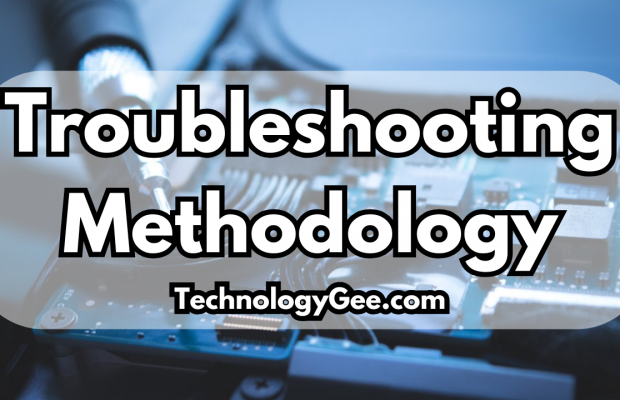Welcome to this post on the troubleshooting methodology, a systematic approach to resolving technical problems in computing. Whether you’re fixing a broken application, a malfunctioning device, or a network connectivity issue, following a structured troubleshooting process is key to identifying the root cause and finding the right solution.
The CompTIA Tech+ FC0-U71 exam outlines a 6-step methodology that will be our focus for this lesson. So, let’s break down each step, providing examples and tips to ensure you’re fully prepared.
Step 1: Identify the Problem
The first step in the troubleshooting methodology is to identify the problem. Before diving into solutions, you need to understand what’s wrong.
Here’s how you can do that:
- Ask the User Questions: If you’re troubleshooting for someone else, gather as much information as possible. Ask questions like “When did the problem start?” or “What were you doing when the issue occurred?”
- Observe the Symptoms: Look at the error messages, behaviors, or notifications being displayed. For example, if a user’s computer won’t start, does it show any lights, sounds, or error codes?
- Replicate the Issue: If possible, try to reproduce the issue to understand it better.
During this step, you should also establish a theory of probable cause. This means developing ideas about what might be wrong. Start with the simplest possibilities before considering more complex issues. For instance, if a computer won’t power on, first check the power cable before assuming a hardware failure.
Step 2: Establish a Theory of Probable Cause
Once you’ve identified the problem, it’s time to establish a theory of probable cause. In other words, based on the information you’ve gathered, develop a logical explanation for what might be causing the issue.
Here are some tips:
- Start with the Simple Stuff: Think about common causes like loose cables, faulty software updates, or recent changes to the system.
- Narrow Down the Possibilities: If you have multiple theories, test the simplest or most likely one first. For example, if a printer isn’t working, check whether it’s turned on and connected before diving into more technical problems like driver issues.
It’s important to stay systematic in your thinking. The idea here is to develop a clear path to potential causes without jumping to conclusions too quickly.
Step 3: Test the Theory to Determine Cause
Now that you have a theory, the next step is to test that theory to determine the cause. This is where hands-on testing begins to confirm or refute your hypothesis.
For example:
- If you suspect a faulty network cable is causing connectivity issues, try replacing it to see if the problem is resolved.
- If you believe a software issue is to blame, try running an update or reinstalling the application to test whether that resolves the problem.
If your theory is confirmed, move on to the next step. However, if the theory is not confirmed, go back to Step 2 to establish a new theory and test it again. This iterative process is crucial to zeroing in on the correct solution.
Step 4: Establish a Plan of Action and Implement the Solution
After you’ve determined the cause, it’s time to establish a plan of action to resolve the problem and implement the solution.
Here’s how to do it:
- Plan the Fix: Once you know what’s wrong, decide how to fix it. Make sure your plan is clear, specific, and considers any potential impacts on the system or users.
- Communicate with Users: If the troubleshooting affects others, let them know what you plan to do. This is especially important in a business environment where downtime can impact productivity.
- Backup Critical Data: Before implementing a solution, ensure that any critical data is backed up. This is particularly important if the fix involves reinstalling software or making changes that could risk data loss.
For instance, if you identify that a computer’s hard drive is failing, your plan might involve backing up the data and replacing the hard drive with a new one. Implement the solution carefully and ensure that the problem is resolved before moving to the next step.
Step 5: Verify Full System Functionality and Implement Preventive Measures
Once you’ve implemented the solution, it’s essential to verify full system functionality. Make sure everything is working as expected, not just the part you fixed. Additionally, implement any preventive measures to ensure the problem doesn’t reoccur.
How to verify functionality:
- Test Thoroughly: Make sure the issue is fully resolved by testing it in multiple scenarios. For example, if you fixed a printer issue, try printing from different devices and applications to confirm everything is working.
- Implement Preventive Measures: If the problem was caused by a specific action, take steps to prevent it from happening again. For instance, if a software issue was due to a lack of updates, ensure automatic updates are enabled moving forward.
The goal is to ensure not only that the immediate problem is solved, but also that the user can continue to use the system without running into similar issues.
Step 6: Document Findings, Actions, and Outcomes
The final step is to document your findings, actions, and outcomes. Documentation is a critical part of the troubleshooting process, as it helps others understand what was done and why. It also provides a valuable reference in case the issue arises again.
What to include in documentation:
- Description of the Problem: What symptoms were observed, and how was the problem identified?
- Theory and Cause: What theories were tested, and what was determined to be the cause of the issue?
- Solution Implemented: Detail the plan of action taken to resolve the problem.
- Verification and Preventive Measures: Confirm that the solution worked and note any preventive measures implemented.
- Outcomes: Explain the final outcome, including any lessons learned or further recommendations.
Effective documentation can save time and effort in future troubleshooting scenarios and improve communication within teams.
Summary
So, let’s summarize the 6 steps of the troubleshooting methodology:
- Identify the Problem: Gather information, observe symptoms, and establish a theory.
- Establish a Theory of Probable Cause: Develop & refine your theory based on what might be wrong.
- Test the Theory to Determine Cause: Test your theory to confirm or rule out potential causes.
- Establish a Plan of Action & Implement the Solution: Plan & carry out the fix, ensuring data safety and user communication.
- Verify Full System Functionality & Implement Preventive Measures: Test thoroughly to confirm resolution and take steps to prevent recurrence.
- Document Findings, Actions, & Outcomes: Record everything to provide a clear record of the issue and resolution.
By following this methodical approach, you’ll be able to tackle a wide range of technical issues effectively, whether they involve hardware, software, or network problems.