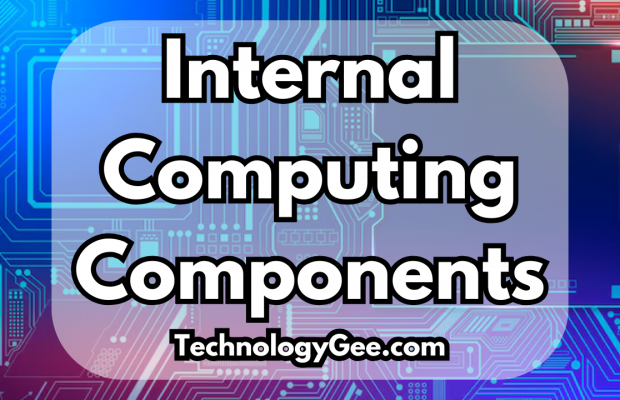In this post, we’re going to break down the roles & functions of internal computing components such as the motherboard, firmware (BIOS), RAM, CPU, GPU, storage, and network interface cards.
Motherboard/System Board
Let’s begin with the motherboard, also known as the system board. Think of the motherboard as the computer’s central nervous system; it’s a large printed circuit board that connects and communicates with all other components.
Key Purposes of the Motherboard
- Provides Connections & Interfaces: The motherboard has slots & connectors for all internal components like the CPU, RAM, storage drives, and expansion cards. It also provides connections for external peripherals like USB devices, monitors, and keyboards.
- Power Distribution: It distributes electrical power from the power supply to all connected components, ensuring that each part of the computer gets the power it needs.
- Communication Hub: The motherboard enables communication between the CPU, RAM, storage, and other components via data buses and chipsets.
The chipsets on the motherboard play a vital role in controlling data flow between these components. Common chipsets are divided into the Northbridge (handles faster connections, like between the CPU and RAM) and the Southbridge (handles slower connections like USB ports and hard drives).
The motherboard serves as the foundation of the computer, holding all other components together and enabling them to work in harmony.
Firmware/Basic Input/Output System (BIOS)
Next, let’s talk about firmware, specifically the BIOS or Basic Input/Output System.
The BIOS is firmware that’s built into the motherboard, responsible for booting up the computer and managing the essential hardware settings.
Key Purposes of the BIOS
- System Initialization: When you power on your computer, the BIOS performs a series of checks called the Power-On Self-Test (POST). This ensures all essential hardware components are functioning correctly.
- Boot Sequence Control: The BIOS tells the computer where to find the operating system by setting the boot order (e.g., boot from a hard drive, USB, or network).
- Hardware Configuration & Management: The BIOS manages low-level settings for hardware, including system time, CPU settings, & memory configuration.
Modern computers often use UEFI (Unified Extensible Firmware Interface) instead of traditional BIOS. UEFI is more advanced, with a graphical interface and support for larger storage drives.
The BIOS or UEFI is a crucial element in starting up the computer and providing the low-level interface between the hardware and the operating system.
Random Access Memory (RAM)
Now, let’s discuss RAM or random access memory.
RAM is a type of volatile memory, meaning it temporarily stores data that the CPU needs quick access to while performing tasks. Unlike permanent storage, data in RAM is erased when the computer is turned off.
Key Purposes of RAM
- Temporary Data Storage: RAM stores data that is actively being used or processed by the CPU, such as program instructions and open files. This allows the CPU to quickly retrieve the necessary data without accessing slower storage drives.
- Faster Performance: The more RAM a system has, the better it can handle multiple tasks simultaneously, which improves overall system performance.
When you open a program or file, it is loaded from the storage drive into the RAM so the CPU can access it quickly. For example, if you have 8GB of RAM, your computer can load more data simultaneously, improving multitasking and speed.
Central Processing Unit (CPU)
Next, let’s talk about the CPU or central processing unit.
The CPU is often referred to as the brain of the computer. It performs calculations, executes instructions, and processes data, allowing software to function.
Key Purposes of the CPU
- Processing Instructions: The CPU executes instructions from software programs and performs calculations, from simple math to complex computations.
- Control Unit and ALU: The CPU has two main components: the Control Unit (CU), which directs operations, and the Arithmetic Logic Unit (ALU), which performs arithmetic and logical operations.
- Clock Speed & Cores: The performance of a CPU is often determined by its clock speed (measured in GHz), which indicates how many cycles per second it can perform, and its number of cores, which allow for parallel processing.
For example, a quad-core CPU can handle multiple tasks simultaneously, improving performance in multitasking or demanding applications like video editing and gaming.
Graphics Processing Unit (GPU)
Let’s move on to the GPU or graphics processing unit.
The GPU is a specialized processor designed to handle graphics rendering, image processing, and other complex visual tasks.
Key Purposes of the GPU
- Rendering Graphics & Video: The GPU offloads graphical tasks from the CPU, allowing for smoother rendering of visuals in applications like video games, 3D modeling, and video playback.
- Parallel Processing Power: Unlike the CPU, which is optimized for sequential processing, the GPU is designed for parallel processing, making it highly efficient at performing multiple calculations at the same time.
There are two types of GPUs:
- Integrated GPU: Built into the CPU and shares memory with the system. Suitable for general use like web browsing, streaming, and basic office tasks.
- Dedicated / Discrete GPU: A separate component with its own memory (VRAM) and processing power, designed for more demanding tasks like gaming, video editing, and machine learning.
For users who need better graphical performance, such as gamers or video editors, having a discrete GPU is essential.
Storage (HDDs & SSDs)
Now let’s talk about storage.
Storage is where all data, including the operating system, applications, and user files, are permanently saved. Unlike RAM, storage is non-volatile, meaning data remains even when the computer is turned off.
Key Purposes of Storage Devices
- Hard Disk Drive (HDD): Traditional storage devices that use spinning magnetic disks to read and write data. HDDs are cost-effective for large storage needs but are slower compared to newer technologies.
- Solid-State Drive (SSD): SSDs use flash memory instead of spinning disks, allowing for faster data access and improved performance. They are more reliable, consume less power, and have quicker boot times compared to HDDs.
For example, if you save a document on your computer, it is stored on either an HDD or an SSD. While HDDs offer more storage space for the price, SSDs provide much faster performance, making them popular for operating systems and frequently accessed data.
Network Interface Card (NIC)
Finally, let’s cover the network interface card (NIC).
A NIC is a hardware component that allows a computer to connect to a network, such as a local area network (LAN) or the internet.
Key Purposes of a NIC
- Network Connectivity: The NIC facilitates communication between the computer and other devices over a network, enabling tasks like internet browsing, file sharing, and network printing.
- Types of NICs
- Wired NICs: Connect via an Ethernet cable & typically offer a stable and fast network connection.
- Wireless NICs: Use WiFi to connect to a network without the need for cables, offering mobility but potentially lower speeds compared to wired connections.
- Onboard vs. Expansion Card: Many motherboards come with an onboard NIC, built directly into the motherboard. However, expansion cards can be added to provide additional network capabilities or enhanced performance.
Whether wired or wireless, the NIC plays a crucial role in enabling network communication for computers, allowing them to access resources both locally and online.
Conclusion
In conclusion, the key internal components of a computer each play a specific role:
- The motherboard serves as the central hub, connecting all components.
- The BIOS initiates system boot and manages hardware settings.
- RAM temporarily stores data for quick access.
- The CPU processes instructions and handles tasks.
- The GPU manages graphics and parallel processing.
- Storage devices like HDDs and SSDs store data long-term.
- The NIC enables network communication.
Understanding these components and their functions is foundational for building, troubleshooting, and optimizing computers, and it’s a key part of the CompTIA Tech+ FC0-U71 exam.