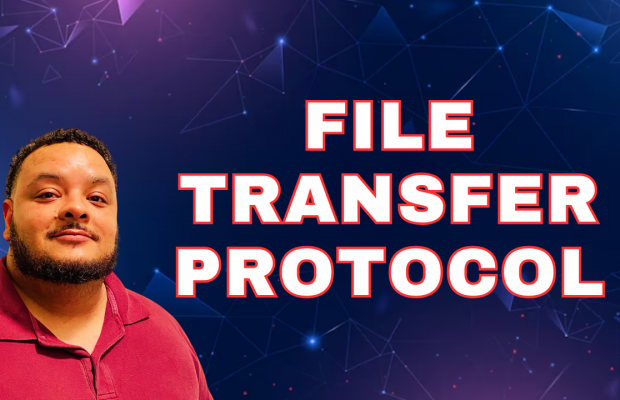The File Transfer Protocol (FTP) is one of the earliest and most widely used protocols for transferring files between computers over a network. It has played a crucial role in the development of the internet and continues to be an essential tool for file management and transfer. This blog post will explore FTP in detail, covering its history, how it works, its components, security aspects, and its role in modern computing.
What is FTP?
FTP stands for File Transfer Protocol. It is a standard network protocol used to transfer files from one host to another over a TCP-based network, such as the internet. FTP allows users to upload, download, and manage files on remote servers, making it a vital tool for web developers, system administrators, and anyone needing to move large amounts of data.
Historical Context:
FTP was first introduced in 1971 as a part of the ARPANET project, the precursor to the modern internet. It was later formalized in 1985 by the Internet Engineering Task Force (IETF) in RFC 959. FTP has evolved over the years to incorporate new features and security enhancements, but its core functionality remains largely unchanged.
How FTP Works
FTP operates on a client-server model, where the client initiates a connection to the server to perform file operations. The protocol uses two separate channels for communication: the control channel and the data channel. The control channel handles commands and responses, while the data channel transfers the actual file data.
Basic Workflow:
- Connection Establishment: The FTP client establishes a connection to the FTP server using the server’s IP address or hostname and port number (default is port 21).
- User Authentication: The server prompts the user to enter their login credentials (username and password). Upon successful authentication, the user gains access to the server.
- Command Execution: The client sends FTP commands to the server over the control channel to navigate directories, list files, upload or download files, and perform other file operations.
- Data Transfer: The server and client establish a data channel to transfer files. The data channel can be set up in active or passive mode, depending on the network configuration.
- Session Termination: The session continues until the user logs out or the connection is terminated. The client and server exchange final messages to gracefully close the connection.
FTP Commands:
FTP uses a set of standard commands to manage the connection and interact with the remote server. Some common FTP commands include:
- USER: Specifies the username for authentication.
- PASS: Specifies the password for authentication.
- LIST: Lists the files and directories in the current directory.
- RETR: Downloads a file from the server to the client.
- STOR: Uploads a file from the client to the server.
- CWD: Changes the working directory on the server.
- QUIT: Terminates the FTP session.
Example FTP Session:

In this example, the client connects to the server, logs in with a username and password, lists the files, downloads a file, and then logs out.
Components of FTP
Several key components make up the FTP protocol and facilitate its operation:
- FTP Client: The software application or command-line tool used to initiate an FTP session. Examples include FileZilla, WinSCP, and the command-line FTP utility available on most operating systems.
- FTP Server: The software application or service that accepts incoming FTP connections and processes commands from remote clients. Examples include vsftpd, ProFTPD, and Microsoft IIS FTP server.
- Control Channel: A communication channel used for sending FTP commands and receiving server responses. It typically operates over TCP port 21.
- Data Channel: A communication channel used for transferring file data between the client and server. The data channel can operate in active or passive mode, depending on the network configuration.
Active vs. Passive Mode:
- Active Mode: In active mode, the client opens a random port and informs the server of this port using the PORT command. The server then initiates the data connection back to the client on this port. Active mode can cause issues with firewalls and NAT (Network Address Translation) configurations, as the server initiates the connection to the client.
- Passive Mode: In passive mode, the server opens a random port and informs the client of this port using the PASV command. The client then initiates the data connection to the server on this port. Passive mode is more firewall-friendly, as the client initiates all connections.
Advantages of FTP
FTP offers several advantages that make it a preferred choice for file transfer operations:
- Simplicity: FTP is straightforward to use and implement, making it accessible for basic file transfer needs.
- Efficiency: FTP is designed for efficient file transfer, handling large files and multiple file operations effectively.
- Versatility: FTP supports a wide range of file operations, including uploading, downloading, deleting, and renaming files.
- Cross-Platform Compatibility: FTP is available on various platforms, including Unix/Linux, Windows, and macOS, ensuring broad compatibility.
- Resume Capability: FTP supports resuming interrupted file transfers, allowing users to continue transfers from where they left off.
Disadvantages of FTP
Despite its advantages, FTP has several significant drawbacks, particularly related to security:
- Lack of Encryption: FTP transmits data, including login credentials, in plain text, making it vulnerable to eavesdropping and man-in-the-middle attacks.
- No Integrity Checks: FTP does not include built-in mechanisms for verifying the integrity of transferred files, making it susceptible to data corruption.
- Complex Firewall Configuration: FTP’s use of separate control and data channels can complicate firewall and NAT configurations, particularly in active mode.
- Outdated Protocol: FTP is considered outdated compared to modern secure file transfer protocols like SFTP and FTPS, which offer better security features.
Secure Alternatives to FTP
Given the security limitations of FTP, several secure alternatives have been developed to provide encrypted file transfer capabilities:
- SFTP (SSH File Transfer Protocol): SFTP is a secure file transfer protocol that operates over the SSH protocol. It provides encrypted file transfer and secure authentication, addressing many of the security issues associated with FTP.
- FTPS (FTP Secure): FTPS is an extension of FTP that adds support for SSL/TLS encryption. It provides secure file transfer by encrypting the control and data channels.
- HTTPS (Hypertext Transfer Protocol Secure): HTTPS can be used for secure file transfer over the web. It uses SSL/TLS to encrypt data, providing a secure alternative for web-based file transfers.
- SCP (Secure Copy Protocol): SCP is a secure file transfer protocol that also operates over SSH. It provides encrypted file transfer but does not support as many features as SFTP.
Practical Uses of FTP
Despite its security limitations, FTP remains useful in various practical scenarios:
- Web Development: Web developers use FTP to upload and manage website files on remote servers.
- File Distribution: Organizations use FTP to distribute large files to clients, partners, and employees.
- Backup and Recovery: FTP is used to transfer backup files between local and remote systems, ensuring data redundancy and recovery.
- Embedded Systems: Some embedded systems and IoT devices use FTP for firmware updates and file management.
Enhancing FTP Security
To mitigate the security risks associated with FTP, consider the following best practices:
- Use FTPS or SFTP: Prefer secure alternatives like FTPS or SFTP that provide encryption and stronger authentication mechanisms.
- Restrict Access: Limit FTP access to trusted IP addresses using firewall rules and access control lists (ACLs).
- Enable Strong Authentication: Use strong, unique passwords for FTP accounts and implement multi-factor authentication (MFA) if possible.
- Regularly Update Software: Keep your FTP server and client software up-to-date with the latest security patches and updates.
- Monitor and Log FTP Activity: Regularly monitor FTP activity and review logs for suspicious behavior. Implement auditing to track and analyze FTP sessions.
- Encrypt Data in Transit: If you must use FTP, consider encrypting the data before transfer using tools like GPG or Zip with encryption to add an additional layer of security.
- Disable Anonymous FTP: If anonymous FTP access is not necessary, disable it to prevent unauthorized access.
FTP in the Modern Context
While FTP is considered outdated compared to modern secure file transfer protocols, it remains relevant in certain contexts, particularly where simplicity and ease of use are prioritized. However, its role in modern computing is increasingly being supplemented or replaced by more secure alternatives like SFTP and FTPS.
- Legacy Systems: Many older systems and applications still rely on FTP for file transfer operations, and transitioning to more secure protocols may not always be feasible.
- Internal Networks: FTP can be safely used within secure internal networks where the risk of interception is minimal, such as within a corporate LAN.
- Educational Purposes: FTP remains a valuable tool for teaching the basics of network protocols, file transfer, and client-server communication.
- Integration with Modern Tools: FTP continues to be integrated with modern development and deployment tools, facilitating file transfer operations as part of broader workflows.
Future of FTP
As the internet continues to evolve, the future of FTP will likely be characterized by its diminishing role in favor of more secure and efficient file transfer protocols. However, its foundational concepts and the lessons learned from its long history will continue to inform the development of new technologies.
- Security Enhancements: Future developments in file transfer protocols will prioritize security, incorporating strong encryption, authentication, and integrity checks to address the vulnerabilities of FTP.
- Cloud Integration: Cloud-based file transfer solutions will continue to grow, providing secure, scalable, and efficient ways to manage and transfer files across distributed environments.
- Automation and Orchestration: The automation of file transfer processes will become increasingly sophisticated, integrating with orchestration tools to support complex workflows in DevOps and CI/CD pipelines.
- User Experience Improvements: Efforts to simplify file transfer configuration and management will make secure protocols more accessible to a broader range of users and organizations.
Conclusion
The File Transfer Protocol (FTP) has played a crucial role in the development of the internet, providing a simple and efficient way to transfer files between computers. Despite its security limitations, FTP remains a valuable tool in specific contexts, particularly where simplicity and compatibility with legacy systems are prioritized.
Understanding FTP involves grasping its basic workflow, commands, components, and security challenges. By following best practices and leveraging secure alternatives like SFTP and FTPS, users can ensure the confidentiality, integrity, and reliability of their file transfer operations.
As technology continues to evolve, FTP’s role will likely be supplanted by more secure and efficient protocols. However, the principles and practices established by FTP will continue to inform the development of new file transfer technologies, ensuring that the need for secure, reliable, and efficient file management is met in the ever-changing digital landscape.
Whether you’re managing web development projects, distributing large files, or ensuring data redundancy through backups, understanding FTP and its secure alternatives will empower you to navigate the complexities of file transfer with confidence and competence. By staying informed about the latest developments and best practices in file transfer protocols, you can harness their full potential to facilitate efficient, secure, and reliable data management for years to come.